How to Backup Your Facebook Data (including Images and Posts)
Back To Online Support
Facebook makes it easy for users to download their Facebook data and backup it up on their local computer.
This includes your posts, photos, videos, messages ,conversations, profile file, and information stored in the about section.
To download your Facebook data, follow the below steps:
Step 1:
Click on your profile icon and select ‘Settings & privacy’
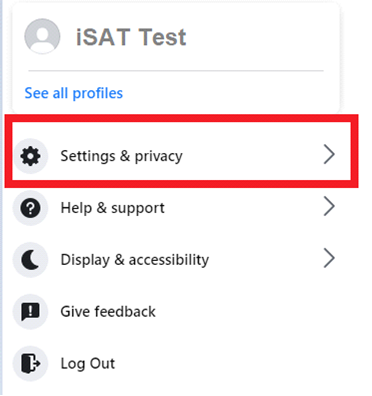
Step 2:
In the Settings & privacy menu, Select ‘Settings’
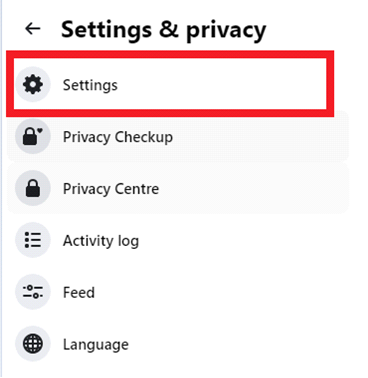
Step 3:
In the Settings menu, Select ‘Your Facebook information
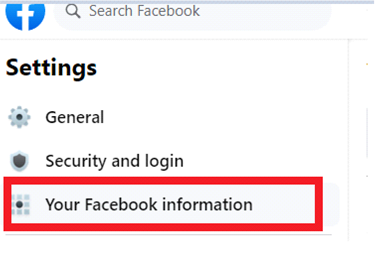
Step 4:
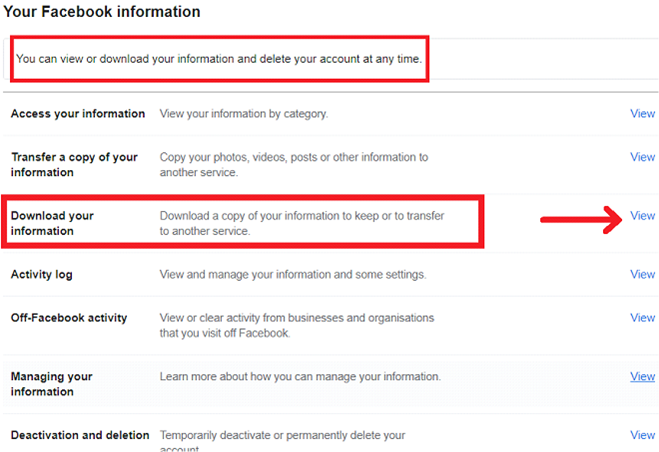
Step 5:
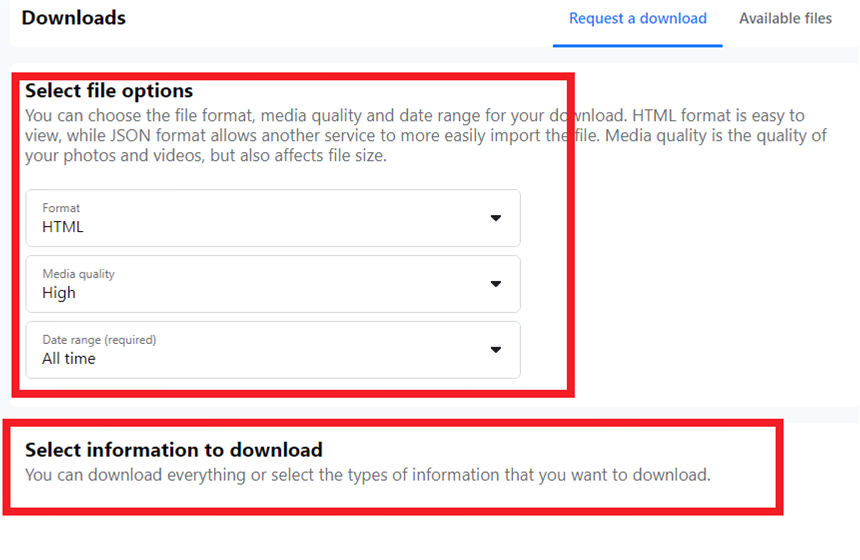
Step 6:
After making the relevant selections above, Click request a download, your files will download as a zip file
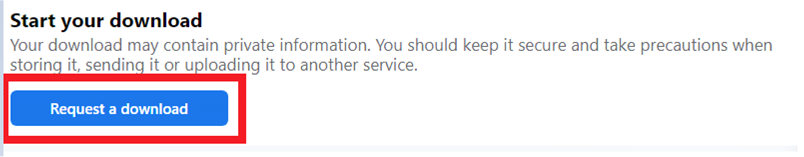 Regards,
Regards,
The iSAT Team
Back to top