Dial Up Connection Setup (Windows 7)
Back To Online Support
How to setup a Dial Up Connection (Windows 7)
This guide will show you how to setup dial up connection in Windows 7.
Step 1:
From the Start menu, click Control Panel.
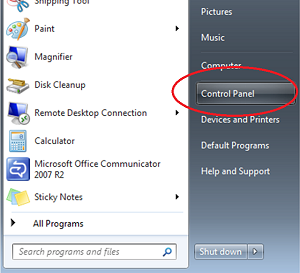
Step 2:
Click Network and Internet then Network and Sharing Center.
NOTE: If viewing by icons, click Network and Sharing Center
Step 3:
Click on Set up a new connection or network
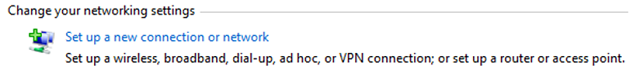
Step 4:
Select Set up a dial-up connection and click Next.
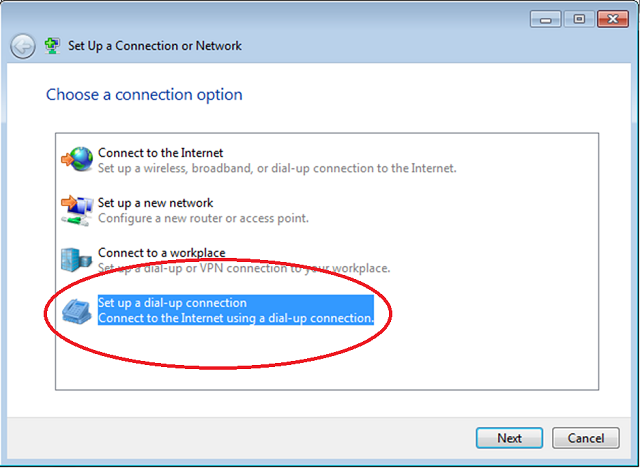
Step 5:
For the next step, you are going to need your connection details (dial-up phone number, username and password). This information you will get from you ISP
Enter you Connection Details in the spaces provided as shown in below image.
Check the Remember this password option if you want the password automatically saved when you connect. If you do not check this option, you will have to manually enter your password every time you connect.
For Connection name, type a name to identify your dial-up connection (e.g. iSAT)
Check Allow other people to user this connection if you have more than one user account on your computer and you want that person to be able to use the dial-up connection also. There is no harm in leaving this option unchecked.
Once all the above is complete, click the Connect button.
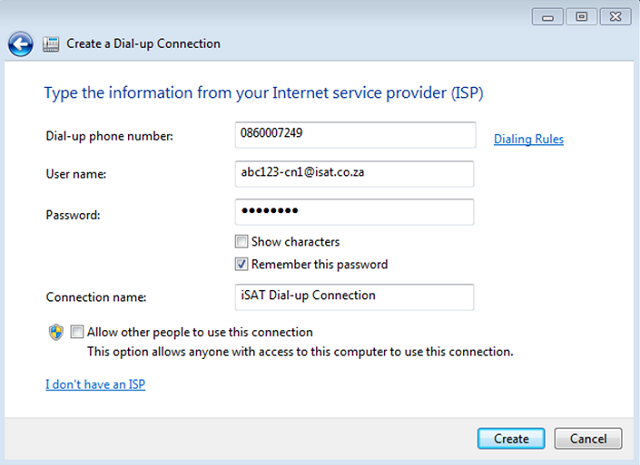
Step 6:
Your computer will now attempt to connect to the Internet via the dial-up connection. For this step to complete successfully, you will need to ensure you have setup your dial-up modem. some computers/laptops come with an internal modem, else you would need an external dial-up modem or alternatively have an Internet dial-up modem installed in your computer.
If you do not wish to test the connection, click Skip to continue.
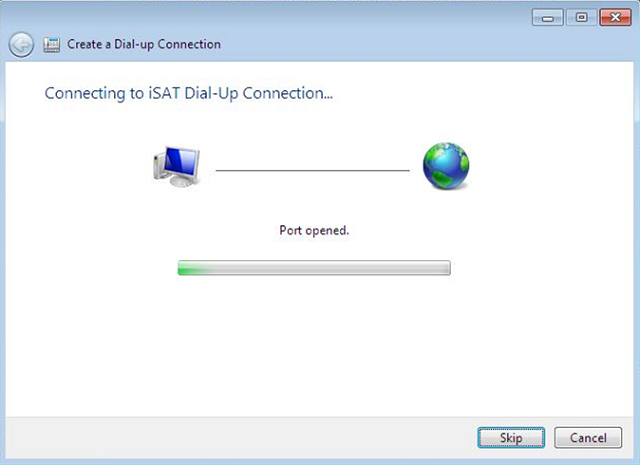
Step 7:
Once connected, you will see The connection to the Internet is ready to use as shown below. Click Close. You have now successfully connected to iSAT using a dial-up connection.
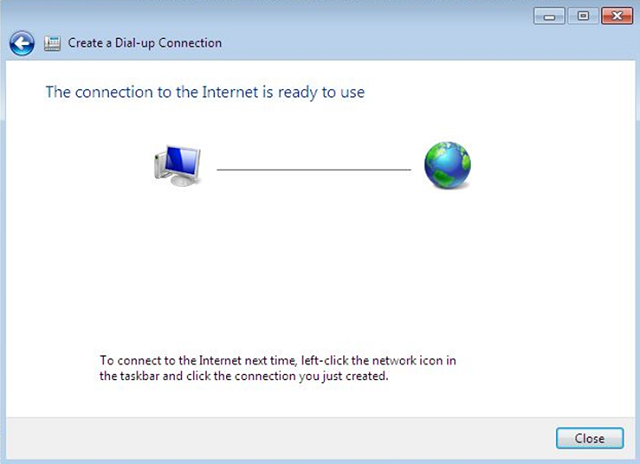
Your Dial-up Internet connection setup is now complete.
Should you need assistance setting up your Dial-up Connection, please feel free to call us on 010 555 0650.
Regards,
The iSAT Team
Back to top