Default Gateway
Back To Online Support
How to obtain your Default Gateway
This guide will show you how to obtain your Default Gateway using Microsoft Windows 7. You should be able to use this as a guideline for other versions of Microsoft Windows, however the steps may vary slightly for each version.
Step 1:
Click the Windows Start button
Step 2:
On the open Start menu, Type “cmd” in the search box and open the “cmd.exe” as illustrated below.
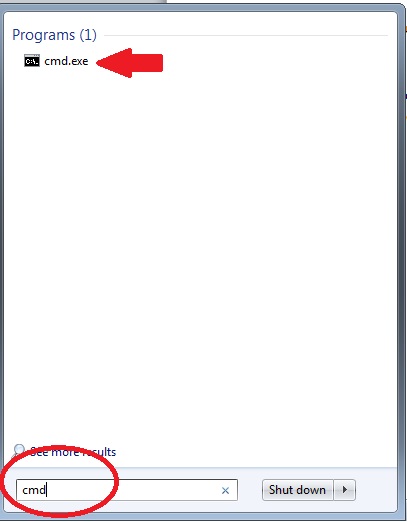
Step 3:
In CMD, type in “ipconfig” as seen below and press the “Enter” key.
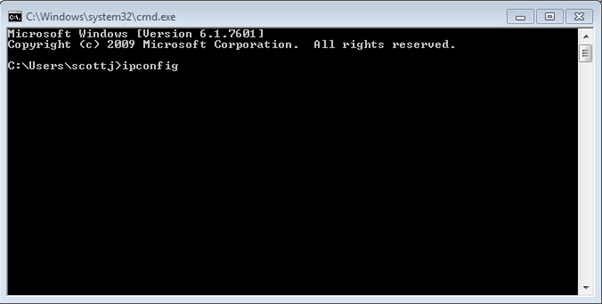
Step 4:
This will then display information, specifically, the Default Gateway as seen in image below. Please note: Do not use the default gateway displayed below as not all routers use the same
default gateway. The below is merely to show you where to find it.
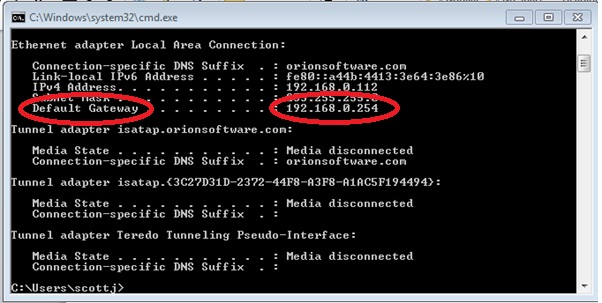
Should you need assistance obtaining your Default Gateway, please feel free to call us on 010 555 0650.
Regards,
The iSAT Team
Back to top