How to do an ADSL TopUp online
Back To Online Support
This guide will show you how to process an ADSL TopUp via the Secure Web Login.
STEP 1:
Browse to
www.isat.co.za.
STEP 2:
Once the iSAT website has loaded, select Login under the My iSAT menu which you'll find on the top right of the iSAT website. See below.
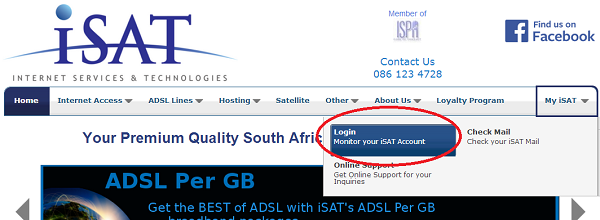
STEP 3:
The Login screen will show. Here you need your iSAT Secure Web details. Enter your Secure Web details and click Login. See example below.
If you haven’t registered for Secure Web, click on Register here! to apply.
If you have forgotten your password, click on Recover password here!
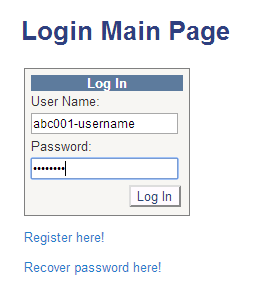
STEP 4:
Once you have logged in, a new menu will load. Select ADSL Per GB under the Connections menu.
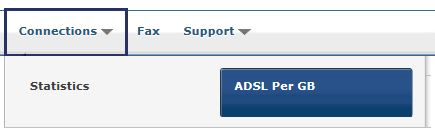
STEP 5:
Your connection(s) will be displayed. Initially you will need to set up your TopUp options, before you can TopUp your connection(s).
Click on Edit next to the connection you want to setup.
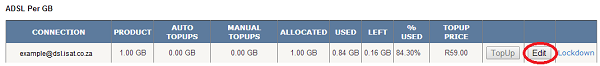
STEP 6:
From here you have a few options:
- Set up Manual TopUps only
- Set up Auto TopUps only
- Set up a combination of both Manual and Auto TopUps
Please note, the maximum TopUps you can set up in total on an ADSL connection is 5GBs. So if you choose option c, the Auto TopUps plus Manual TopUps must add up to 5GB at the most per connection.
Select the number of GBs you want on the Auto and/or Manual TopUps. see example below.
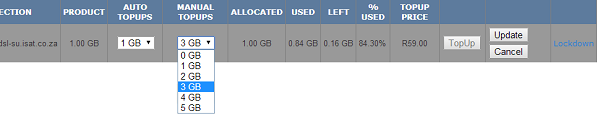
STEP 7:
Once you have selected your options, click on Update.
STEP 8:
Click on TopUp to manually process a TopUp on the connection.
This will then prompt you if you are sure you want to TopUp the connection. Select OK to complete the TopUp
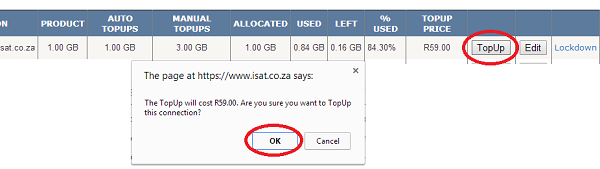
Should you need assistance setting up your Trendnet Router, please feel free to call us on 010 555 0650.
Regards,
The iSAT Team
Back to top